UI/UX
Design
Master the art and science of creating intuitive, user-centric designs with our UI/UX design course. From wireframing and prototyping to user research and interaction design, learners will gain the skills needed to craft exceptional user experiences and visually stunning interfaces.
Module 1: Introduction to UI/UX Design
Session 1: Orientation and Course Overview
- Overview of the UI/UX industry, roles, and career paths.
- Understanding UI vs. UX and how they complement each other.
- Assignment: Reflect on a favorite app or website and identify UI elements.
Session 2: Fundamentals of UI Design
- Core principles of UI design: consistency, alignment, hierarchy, and balance.
- How UI affects user engagement and satisfaction.
- Exercise: Analyze the UI of a selected app, focusing on strengths and weaknesses.
Session 3: Visual Design Basics
- Introduction to visual design: color theory, typography, and layout.
- The role of visual elements in enhancing user experience.
- Exercise: Create a simple mood board based on a chosen theme.
Module 2: User Research and Understanding Users
Session 4: Introduction to UX Research
- Importance of understanding user needs and behaviors.
- Overview of qualitative and quantitative research methods.
- Exercise: Assignment: Develop a user research plan for an app concept.
Session 5: Creating User Personas
- Synthesis of research into user personas.
- Creating detailed personas to guide design decisions.
- Exercise: Develop a user persona based on class discussions.
Session 6: Mapping User Journeys
- What is a user journey and its importance in UI/UX design?
- Mapping out user journeys to identify pain points and opportunities.
- Exercise: Map out a user journey for a common task (e.g., signing up for an app).
Module 3: Information Architecture and Wireframing
Session 7: Basics of Information Architecture (IA)
- Structuring information for ease of use in applications.
- Techniques for organizing content, including card sorting
- Exercise: Conduct a card-sorting activity with classmates.
Session 8: Introduction to Wireframing
- Purpose and tools for creating wireframes (low-fidelity).
- Sketching wireframes for key app screens.
- Exercise: Create wireframes for a mobile app with three main screens.
Session 9: Best Practices for Wireframing
- Effective wireframing techniques and best practices.
- Developing consistent layouts and components in wireframes.
- Exercise: Refine wireframes based on peer feedback.
Module 4: Prototyping and App Design
Session 10: Introduction to Prototyping Tools (Figma, Adobe XD)
- Overview of popular design tools and their capabilities.
- Basic setup and features of Figma or Adobe XD.
- Exercise: Create a clickable prototype of one screen.
Session 11: Creating Interactive Prototypes
- Adding interactivity to prototypes and linking screens.
- Developing a basic interactive prototype for the app design.
- Exercise: Create an interactive prototype for the app using your wireframes
Session 12: Mid-Course Assessment: App Design
- Review of app designs created by students.
- Presentation of user personas, wireframes, and prototypes.
- Mid-Term Project Submission: Submit a comprehensive app design including user research, wireframes, and a high-fidelity interactive prototype.
Module 5: Visual Design and UI Components
Session 13: Color Theory in UI Design
- Selecting color schemes and understanding color psychology.
- Practical: Create a color palette for your app design
- Exercise: Apply the color palette to your app prototype.
Session 14: Typography in UI Design
- Principles of typography: font selection, hierarchy, and readability.
- Practical exercise: Design a sample screen focusing on typography.
- Exercise: Create a style guide for your app’s typography.
Session 15: Designing UI Components
- Key UI components: buttons, forms, navigation bars.
- Practical: Design and implement a set of basic UI components for your app.
- Exercise: Create a component library in Figma.
Module 6: Design Systems and Responsive Design
Session 16: Introduction to Design Systems
- What are design systems and their significance?
- Building a cohesive design system with reusable components.
- Exercise: Start creating a design system for your app.
Session 17: Responsive Design Principles
- Understanding the importance of responsive design for various devices.
- Setting up breakpoints and media queries in prototypes.
- Exercise:Redesign one screen of your app to be responsive.
Session 18: Adaptive vs. Responsive Design
- Key differences and when to use each approach.
- Practical: Modify designs for different screen sizes.
- Exercise: Create adaptive designs for your app on multiple devices.
Module 7: Usability and Accessibility
Session 19: Basics of Usability Testing
- Conducting usability tests and gathering user feedback.
- Developing a usability test plan for your app.
- Exercise: Plan a usability test for a specific feature of your app.
Session 20: Accessibility in UI Design
- Understanding accessibility standards (WCAG) and best practices.
- Designing for inclusivity: color contrast, text size, and navigation.
- Exercise: Redesign a screen of your app focusing on accessibility.
Session 21: Evaluating and Iterating on Designs
- Techniques for incorporating feedback into designs.
- Iterating based on usability testing results.
- Exercise: Conduct a peer review of your app design and iterate based on feedback.
Module 8: Final Project and Post-Course Assessment
Session 22: Final Project Guidance
- Overview of final project requirements: web design for the mobile app created.
- Structuring presentations and preparing for project submissions.
- Exercise: Begin developing a web design based on your app.
Session 23: Final Project Presentation
- Each student presents their web design to the class.
- Peer and instructor feedback on designs and presentation techniques.
Session 24: Post-Course Assessment and Reflection
- Reflection on the learning journey, challenges faced, and achievements.
- Tips for building a design portfolio and continuing education in UI/UX design.
Program Details
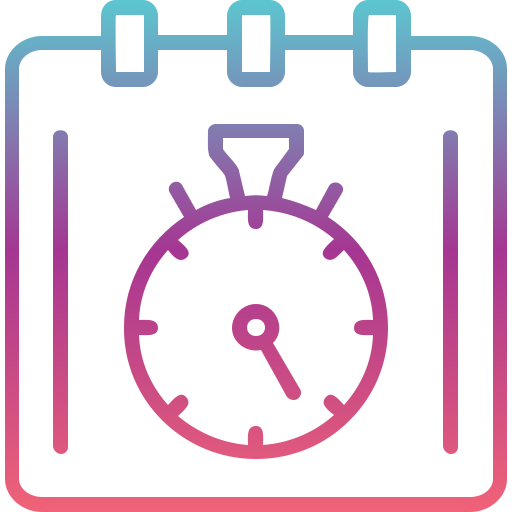
Course duration
2 Months
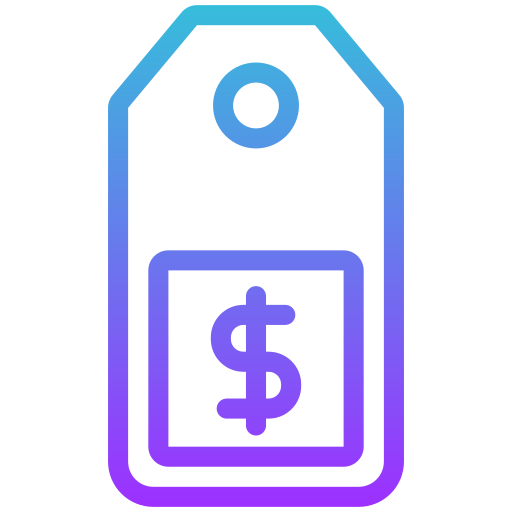
Course Fee
25000 PKR
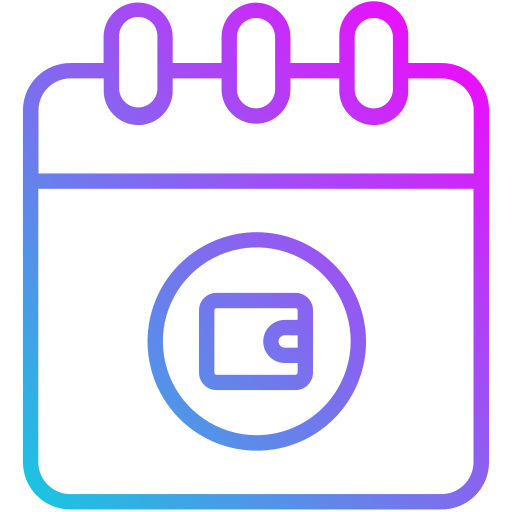
Class schedule
Monday, Wednesday, Friday
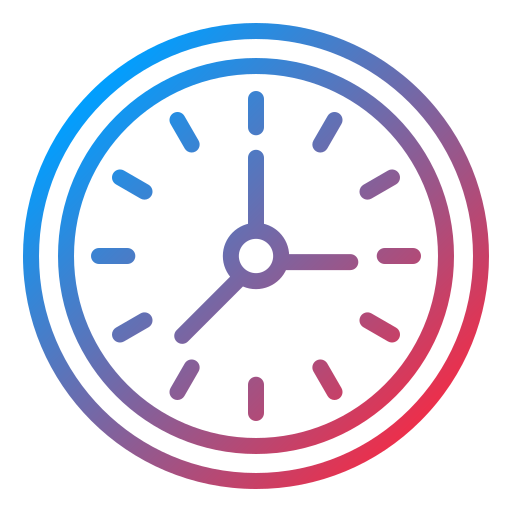
Timings
8:30PM-10:00PM
Programs
Reserve Your Seat



